-
Introduction
- Brief overview of the topic: How to Replace Apple Watch Bands
- Importance of selecting the right band for your Apple Watch
-
Step-by-Step Guide to Changing Apple Watch Bands
- Introduction to the process
- Step 1: Removing the current band
- Step 2: Attaching the new band
- Step 3: Ensuring the band is securely attached
-
The Importance of Choosing the Right Band
- Comfort
- Functionality
- Durability
- Size
- Compatibility
- Style
-
Maintenance Tips for Apple Watch Bands
- Cleaning and hygiene
- Avoiding liquid exposure
- Proper band replacement
- Avoiding contact with chemicals
- Proper storage
- Regular inspection
-
Conclusion
- Summary of key points
- Encouragement to explore the selection of bands available
- Final thoughts on maintaining the Apple Watch and its bands
HOW TO CHANGE | REPLACE APPLE WATCH AND APPLE WATCH ULTRA BANDS.
Life is full of mysteries, fortunately, swaping the band of your Apple Watch or Apple Watch Ultra is not one of them. Here we explain how to do it easily and simply.
If you've just acquired an Apple Watch or have never changed your band during the time you've had it, you may not be sure how to do it. Well, there's no need to worry, you've come to the right place. With this quick guide, the process won't take you more than a few seconds.
STEP-BY-STEP GUIDE
Putting on, taking off, or replacing the strap of your Apple Watch, whether it's the regular Apple Watch or Ultra, is a piece of cake. To do this, simply follow these simple steps:
-
Firstly, to remove the strap you have on, place your watch face down so that the screen is facing the ground. To make it easier and avoid accidents, we recommend doing this on a flat and soft surface like a microfiber cloth.

-
Next, you'll notice that on the back of your watch there are two release buttons, one on each side. These two buttons are independent, which means that each side of your strap is removed by pressing the button closest to it. To do this, press and hold it while sliding the strap to one side to remove it. Once you've removed one side, you'll need to repeat the process with the other side by pressing the other button, and you're done!
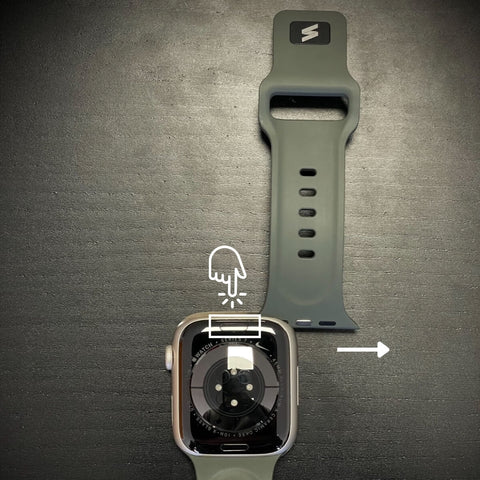
-
It's important that before putting on the new strap, you check that your Apple Watch is clean and free of dirt. If not, we'll explain below how you can clean it without damaging it.
-
Once your watch is clean, it's time to put on your new strap! The first thing you need to do is make sure you're putting it on correctly. To do this, you'll need to make sure you're placing each part on the correct side and that the back part (where there are usually letters, such as the size) is facing towards you. Once you've checked this, it's as simple as sliding the new strap into the same slot from which you removed the previous one and reaching the stop where you'll hear a "click".

-
To finish the process, we recommend checking that the strap is securely fastened and fixed for added security.
That's how easy and fast it is! You can now enjoy your new strap! If you haven't found the strap you were looking for yet, here you can find a selection of premium straps for you to choose from.
But that's not all, stick around because we'll tell you more...
THE IMPORTANCE OF CHOOSING A GOOD STRAP
Something that will undoubtedly make a difference is wearing an appropriate and quality band on your watch. Here are some reasons why choosing it well is important:
Comfort: Something essential when choosing your strap for the Apple Watch should be comfort, especially if you plan to wear your watch for long periods of time. There's a big difference between wearing a quality strap and using a cheap strap – if it's of quality, you can wear it for as long as you need without feeling any discomfort. Take a look at our most comfortable straps.
Functionality: Depending on your lifestyle and how you plan to use your Apple Watch, you may prefer a simple strap that adapts to different plans. If, on the other hand, you're someone who decides to have one for every occasion, a sports strap that absorbs sweat can be ideal for physical activities, while an exclusive leather strap may be more appropriate for special occasions.
Durability: Since you'll be using your Apple Watch frequently, you'll want a strap that is durable and resistant to wear. So you should take into account the materials it's made of – some like high-quality steel or leather tend to last longer than others. You can read about Stainless Steel here and Leather.
Size: because size DOES matter, you'll need to consider the size of your watch, as depending on its size you'll need a strap for Apple Watch 45mm / 49mm / 42mm or a strap for Apple Watch 41mm / 40mm. It's important to measure the circumference of your wrist when choosing your band, although if you're not sure, don't worry! At Suritt, we have straps that fit any size.
Compatibility: Make sure to choose a strap that is compatible with your specific model of Apple Watch Series 9, 8, 7, etc. Although all models of straps for Apple Watch are interchangeable between different generations of watches, even with the Ultra, it's important to verify compatibility so that the strap fits perfectly to your watch.
Personal style: Can you define your own style with a watch strap? You can, and we'll show you how. Far from being just an electronic device, the Apple Watch goes beyond that – it's also a way to reflect your personal style, your attitude, and your values, so the strap should define you, express your style, and your personality. If you're all about "limited edition," Suritt is definitely your best choice.
And now that you know a little more about the topic, here are some tips to keep your Apple Watch looking like new.
TIPS FOR GOOD MAINTENANCE
To keep your Apple Watch and its strap in good condition and extend its lifespan, you can implement these 6 simple tips:
-
Cleaning and hygiene: for good maintenance, it's important to clean the Apple Watch and its band regularly to avoid dirt, sweat, and other residues from accumulating. To do this, use a soft, lint-free cloth lightly dampened ONLY with warm water to clean the watch case and the strap, avoiding the use of cleaning products that may be aggressive and damage the materials. Remember to remove the strap before starting cleaning.
-
Avoid exposure to liquids: Although Apple Watch models are water-resistant, it's advisable to avoid prolonged exposure to liquids and immersion in water, especially if not necessary. If the watch or strap comes into contact with water, dry them completely with a soft cloth afterward.
-
Change the straps properly: If you frequently change the straps of your Apple Watch, make sure to do so following the instructions outlined above. This will help avoid damage to the strap connectors and the watch clasp mechanism.
-
Avoid contact with chemicals: Avoid contact of the Apple Watch and its strap with aggressive chemicals such as perfumes, lotions, insect repellents, or household cleaners. These products can cause discoloration, corrosion, or damage to the materials.
-
Proper storage: When you're not using your Apple Watch or it's not connected to the charger, store it in a clean and dry place, preferably in its original case or similar. This will protect the device from scratches, bumps, and other damage.
-
Periodic inspection: Perform periodic inspections of your watch and its straps to detect any signs of wear, damage, or defects and prevent them from loosening or falling off. If you notice any problems, such as cracks on the screen or wear on the strap, it may be time to replace them. But always remember, choosing quality straps for your Apple Watch can be decisive for extending its durability and longevity.
By following these tips for proper use of your Apple Watch and its band, you'll be able to enjoy them for longer and keep their appearance and functionality in optimal conditions.

